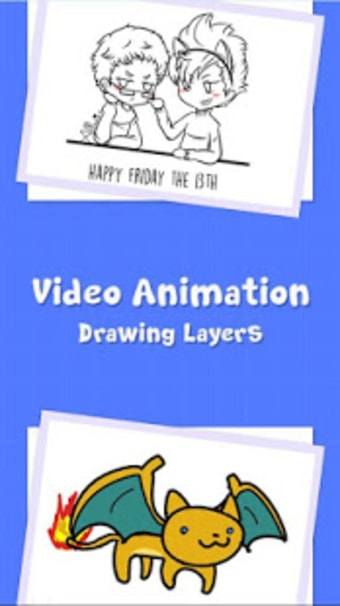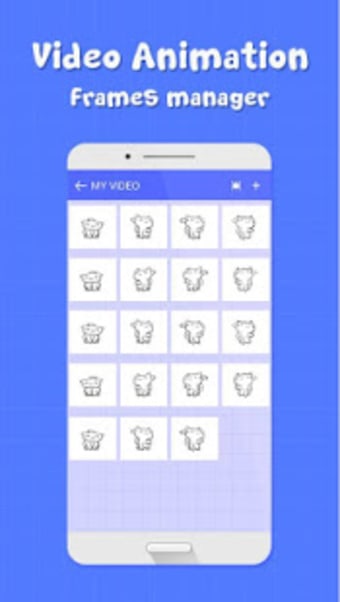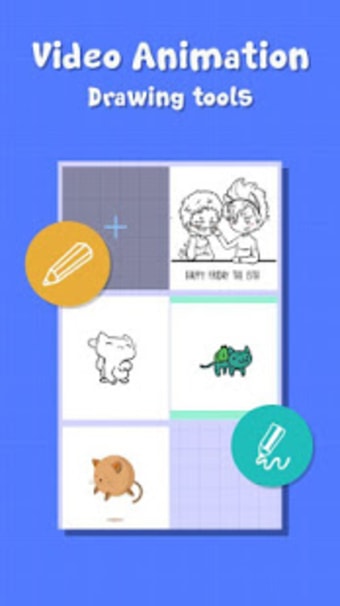A basic animation app for beginners
Animation may seem like an esoteric and confusing skill to master, but it's actually pretty simple. What amateur animators need to learn basic animation is a powerful animation maker that has the essential basic tools any animator will need. Video Animation Maker is a multimedia app offered by MyBooster that does just that. While it can't create complex and fluid animation unless you're an undeniable master already, it can create basic animations for amateurs.
Interface
The interface of MyBooster's Video Animation Maker is pretty easy to get used to. The workspace is at the center of the screen. To its left, users will find a toolbar with simple commands like undo, redo, copy, and paste. This toolbar also has a button that shows the movie's layers.
The right side of the screen has various drawing tools such as the pen, eraser, fill, text, and ruler. It's possible to create drawings on the app to make animated movies, but it's difficult to draw anything too complex.
Issues and Concerns
Video Animation Maker is definitely made to let users draw animation frames directly on the app. As such, not only do you have drawing tools in the app, it also supports a stylus to give users more control over their drawings. While this is great, it's also a downside of the app because it prevents users from using their own pre-existing media for their animations. It would have been nice to be able to draw in another app and compile it in Video Animation Maker. Sadly, you have to create everything from scratch in this app.
You also can't add music to your movies, and movies can only be rendered in two formats: MP4 and GIF. You have to turn to third-party apps to overcome these limitations.
Great Despite Issues
Despite all of the issues stated above, MyBooster's Video Animation Maker is a good app for animation beginners. Since you have to create every frame from scratch in this app, you will really be forced to improve your drawing skills and understand the basics of animation. For anyone who wants to try their hand at animation, this app is a great one to try.